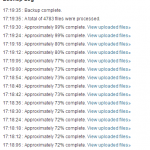So, backups… lets talk about backups. More importantly, why you should have regular automatic backups, and if you don’t already then two easy ways to get them.
Bringing it back into the scope of this website, over the weekend I was working on a pretty cool enhancement to the comic reading flow of the website. We are aiming to make it easy, intuitive, and accessible to read the comic. We want keyboard shortcuts, easy to find next/prev/first/last buttons, and awesome bookmarking etc. The goal is for you to never lose your place and hate us when you try and find where you left off. Of course the real goal is that you check back every day several times since you love us so much, and thus never lose your place… but just in case you got hit by a car and couldn’t bribe your nurse in your hospital bed to help you, well, just for you then we’ve made it so easy to read.
Anyway, long ramble aside, I was updating a lot of template files, and it quickly got unstable. Which brings me to step one:
Source Control -
A lot of you who work by yourself or are only working on a project occasionally, and especially a lot of designers might eschew the benefits of source control. DON’T! With free easy to use tools like SVN, git, Hg, etc there is no good reason. It is so nice to be able to right click “revert” after you did something that just ruined your codebase. Being able to compare revisions and history is far to invaluable and will quickly become part of your workflow. You’ll gradually grow out of the “lets just make a copy of the folder to the dashboard just in case something happens”. Here at the Demon Archives I use Hg (mercurial) locally and just created a new branch for this makeover. When the merge of the branches failed spectacularly, it was as easy as rolling back… done. Now on to step two:
Database Backups -
Not all of your application lives in static code files… a lot of config is routinely stored in the database. So if you are not backing that up regularly then shame, shame on you.
File Backups -
Even if you have source control it is a nice habit to get into to store backups on a regular automatic basis, as well as being able to store specific stable “Builds” of the code. I have builds stored in my local RAID 10 in version control via Mercurial. Then I have daily backups configured on this site of both the database and the files, those happen nightly and get sent to dropbox. I have weekly backups that take place via CodeGuard. And we have daily backups on the server of pretty much everything on the server. The key here is redundancy.
So what do I do now? Get cracking on your backups. Here are three links/tools that we use which might help you:
Mercurial (Hg) - Right click built into the windows context menus, its a joke to learn and use. If you are feeling lost, take a day to cover HgInit by Joel Spolsky. If you want to keep it off of your local machine in the “cloud”, then check out BitBucket.org, and yes, its free!
DropBox - This baby is a lifesaver, it auto syncs files from multiple desktops and phones, it can version your files, its web interface is nice to use, and its cheap (comparatively). At Demon Archives we have a fatty team account with plenty of room to spare, so one of the things we have done is setup WordPress Backup to Dropbox. This sucker backs up both the database and the files and sends em up to a versioned folder. This saves us all comments, images, etc… so even in the case of a catastrophic server failure, we can reset our site and will lose a day’s worth of content at the very most. Epic.
CodeGuard - Free for a single site with up to 5Gb of storage… more than enough for most of us. This baby handles both files and database as well. Crazy thing here is that they also monitor intelligently what files have been changed. Keeping a lookout for sneaky hack insertions. This is a bit less useful for us since the code is fluctuating so much right now, but you can imagine once it is stable? I’ll know for a fact that I didn’t change the code, so CodeGuard will be my best friend if it raises an alert about a changed file. Oh, and they also have a WordPress plugin… CodeGuard
Firehost - We host with these guys… they are awesome. Their techs are knowledgeable, friendly and quick, and their infrastructure ROCKS!
So, that’s our plug, it sure came in handy over the weekend when our merge failed. Here are some fun picks of how reassuring it can be to know that you are backing up automatically.